Superantispyware takes care of the harmfull software that comes to the computer via Internet, emails, other networks, etc., detects it and sends it to a quarantine to be examined and/or removed.
The program detects Spyware, Adware, Malware, Trojan horses, Dialers, Worms, KeyLoggers, HiJackers, Parasites, Rootkits, etc. without any conflict with other protectors or firewalls installed and running. It blocks the incoming threats before they get installed into the system.
In the initial menu the user sets the preferences on setup operations, scanning control, real time protection settings, hi-jack protection, statistics and logs, repairs, updates and access to the help files.
Once the preferences ar set, the user may check for updates before scanning the system.
Starting the system scan, the application asks for the desired scan type: Quick, Complete or Custom. Custom scan only checks the selected system areas, such as Memory, Registry, Startup Locations, Cookies, and the folders the user might choose.
From the initial application window, it is also possible to schedule scans (daily or weekly), check for updates (anytime), and manage quarantined files.
It scans Hard Disk drives, Removable drives, Memory, Registry, etc. and offers the useful capability of excluding folders from the scanning.
The Repair functionality can fix broken Internet links, Registry uncompleted or orphaned entries, etc.
With the Start-up options set, the application checks more than 50 critical points of the system, every time it starts up or shuts down, and delete all the detected threats before they can infect the system at all.
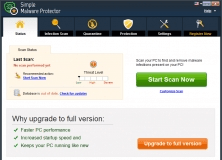
Simple Malware Protector prevents viruses and spyware from infecting your PC.
Comments (15)